Healthy Eating
We take pride in serving you wholesome ingredients, preparing recipes accurately and providing nutritional analysis and ingredient statements through our online menus and nutrition calculator. From our management team to our front line servers, we work carefully to address food allergies, celiac diets, or other special dietary needs.
Food Allergies
Students with Food Allergy Resources
An increasing number of students are coming to campus faced with dietary restrictions. This is especially concerning to students and parents when faced with a new environment away from home. Denver Dining Services is committed to meeting the needs of students with food allergies. Our expectations are for you to enjoy meals on campus with food you can eat without compromising nutrition, flavor or variety. Below are the steps we take to ensure our students have a dining plan that meets their dietary requirements.
** **
** **
Healthy Eating
The college experience can be an incredibly difficult one for many new students and parents alike. Unfortunately, one of the hardest-hit groups are students with dietary restrictions. In many cases, these students have never really had to think about what ingredients are in the food they are eating due to it being predominantly handled by a parent or caretaker. As the number of students enrolled at DU with these dietary restrictions continues to grow, it has become more important than ever to create a dining experience that accounts for these student's needs.
Denver Dining Services has taken the challenge head-on, seeking not only to accommodate but to go above and beyond. Our expectations are for you to enjoy meals on campus with food you can eat without compromising nutrition, flavor, or variety.
** **
** **
**Meet our dietitian **
Gina Vega is our District Registered Dietitian providing nutrition education and support throughout Colorado. As an avid nutrition enthusiast, Gina is excited to meet with students with dietary restrictions and allergies and meet with students hoping to create lifelong healthy habits. Gina has a passion for creating a positive health culture. Food choices and eating habits increase mental and physical health, personal and academic growth, community, and a joyful college experience. Her food philosophy is a non-diet, “all foods fit” approach to nutrition and health, and she enjoys teaching students about Intuitive Eating and debunking nutrition myths and fads.
- Food Allergy Management
- Dining Hall Tours
- Nutrition and Wellness Presentations and Programming
- Education and Nutritional Guidance for College Students
Do you have a nutrition or wellness related question?
Don’t hesitate to get in touch with Gina at gina.vega@sodexo.com
Some of the classes provided by Gina are:
Navigating Campus Food with an Allergy or Intolerance 30 min Training will be held remotely Denver Dining makes a concerted effort to help students navigate the campus food that have a food allergy or intolerance. This meeting will be with both the Registered Dietitian and Operation’s Manager.
Navigating Campus Food with a Health Condition 30 min Training will be held remotely For those that need help navigating food on campus for a medical condition including celiac disease, diabetes, crohn's disease, IBS, etc.
Navigating Campus Food with an Alternative Diet 30 min Training will be held remotely This appointment is for those that need help navigating food on campus with an alternative diet, including vegan, vegetarian, plant based, etc.
Eating Well on Campus 30 min Training will be held remotely Meet with the dietitian to discuss how to eat well on the meal plan
Pure and Simple
** **
Located inside the Rebecca Chopp Grand Central Market, Pure and Simple is DU’s award-winning wellness concept. The dining concept offers delectable food offerings that are made without 3 of the FDA's most common allergens which are; Dairy (Milk), Gluten (Wheat), and Nuts. Our Pure and Simple staff members are carefully trained to avoid cross-contact with food allergens.
All chefs who work in Pure and Simple are trained in Allertrain and take care with every recipe created. Separate equipment, storage areas, utensils and preparation areas minimize, but do not totally eliminate, the changes of gluten and allergens in our Pure and Simple foods.
Pure and Simple operates on the belief that you should not have to sacrifice taste because of dietary restrictions. That means that you will still be able to find favorites such as roast pork, rotisserie chicken, baked sweet potatoes, and green beans there amongst other popular dishes.
Food Allergies
We take pride in serving you wholesome ingredients, preparing recipes accurately and providing nutritional analysis and ingredient statements through our online menus and nutrition calculator. From our general manager to our front line servers, we work carefully to address food allergies, celiac diets, or other medical dietary needs. Pure and Simple offers meal options for our guests that require allergen-free options.
** **
Mindful
Mindful is Sodexo's health & wellness approach that helps you make healthy choices second nature! We are committed to creating healthy environments for our customers. Central to this effort is providing healthy, nutritious foods. The result of this initiative is an approach that focuses on transparency of ingredients, delicious food, satisfying portions, and clarity in message so that you can make Mindful choices!
Mindful offerings meet stringent nutritional criteria based on the Dietary Guidelines for Americans. Each meal part is limited in calories, has fewer than 30% of calories as fat, fewer than 10 % of calories as saturated fat, and is restricted in sodium, and cholesterol. Look for the Mindful icon to indulge in the healthy and delicious items offered at each meal.
My Zone
In addition to menus you can enjoy, Centennial and Nelson Dining Halls also offers stocked coolers with Allergy Free food alternatives. This includes gluten free, dairy free, and nut free breads/milks/cheeses/desserts and much more. It provides additional options beyond the hot food production we can offer you. In addition all DU cafeterias include ingredient listings for all foods displayed in the serving line and on the TV screens to make sure you are informed. If there are products you would like to be added to this cooler please inform the manager or nutritionist and they will be happy to respond.
- Director of Resident Dining- Tracy Williams
- Registered Dietitian - Gina Vega
Simple Servings
Simple Servings is our allergen-safe, dining option for our customers with food allergies or gluten intolerance. This station offers food free from peanuts, tree nuts, milk products, eggs, and gluten-containing ingredients. Simple Servings staff members are carefully trained to avoid cross-contact with food allergens.
AllerTrain Certified Staff
Denver Dining prides itself on working directly with our students to exceed their expectations. Our team of culinary trained chefs, experienced supervisors and production personnel take pride in making students happy and are required to be certified Allertrain. This program provides understanding and education on how we should work with every student, regardless of their allergies.
Mindful 
Mindful is Sodexo's health & wellness approach that helps you make healthy choices second nature! We are committed to creating healthy environments for our customers. Central to this effort is providing healthy, nutritious foods. The result of this initiative is an approach that focuses on transparency of ingredients, delicious food, satisfying portions and clarity in message so that you can make Mindful choices!
Mindful offerings meet stringent nutritional criteria based on the Dietary Guidelines for Americans. Each meal part is limited in calories, has fewer than 30% of calories as fat, fewer than 10 % of calories as saturated fat, and is restricted in sodium, and cholesterol. Look for the Mindful icon to indulge in the healthy and delicious items offered at each meal.
Vegetarian
Click Enter to see the details Menu items with the vegetarian icon contain no meat, fish or poultry, or any meat products such as soup base. Our vegetarian offerings meet the needs of lacto-ovo vegetarians and may include eggs and/or dairy products.
Menu items with the vegetarian icon contain no meat, fish or poultry, or any meat products such as soup base. Our vegetarian offerings meet the needs of lacto-ovo vegetarians and may include eggs and/or dairy products.
Vegan
Click Enter to see the details Vegan offerings contain no meat, fish, eggs, milk or other animal-derived products such as honey.
Vegan offerings contain no meat, fish, eggs, milk or other animal-derived products such as honey.